Апр 23, 2014 -  Уроки C#, Уроки Visual Basic.NET
Уроки C#, Уроки Visual Basic.NET  Один комментарий
Один комментарий
 Уроки C#, Уроки Visual Basic.NET
Уроки C#, Уроки Visual Basic.NET  Один комментарий
Один комментарий Красивые панельки (Panel)
Думаю можно маленько приукрасить панельки, вы согласны?
Если да, то добавляйте на форму две панели.
На VB.NET:
Imports System.Drawing.Drawing2D
Public Class Form1
Private Sub Panel1_Paint(ByVal sender As System.Object, ByVal e As System.Windows.Forms.PaintEventArgs) Handles Panel1.Paint
e.Graphics.SmoothingMode = SmoothingMode.AntiAlias
e.Graphics.FillRectangle(Brushes.WhiteSmoke, New Rectangle(0, 0, sender.width, sender.height))
e.Graphics.DrawRectangle(Pens.Gainsboro, New Rectangle(0, 0, sender.width - 1, sender.height - 1))
e.Graphics.DrawRectangle(Pens.White, New Rectangle(1, 1, sender.width - 3, sender.height - 3))
End Sub
Private Sub Panel2_Paint(ByVal sender As System.Object, ByVal e As System.Windows.Forms.PaintEventArgs) Handles Panel2.Paint
e.Graphics.SmoothingMode = SmoothingMode.AntiAlias
e.Graphics.FillRectangle(New SolidBrush(Color.FromArgb(235, 235, 235)), New Rectangle(2, 0, sender.Width, sender.Height))
e.Graphics.FillRectangle(New SolidBrush(Color.FromArgb(249, 249, 249)), New Rectangle(1, 0, sender.Width - 3, sender.Height - 4))
e.Graphics.DrawRectangle(New Pen(Color.FromArgb(214, 214, 214)), 0, 0, sender.Width - 2, sender.Height - 3)
End Sub
End Class
На C#:
using System.Drawing.Drawing2D;
namespace WindowsFormsApplication1
{
public partial class Form1 : Form
{
public Form1()
{
InitializeComponent();
}
private void panel2_Paint(object sender, PaintEventArgs e)
{
e.Graphics.SmoothingMode = SmoothingMode.AntiAlias;
e.Graphics.FillRectangle(new SolidBrush(Color.FromArgb(235,235,235)), new Rectangle(2, 0, panel2.Width, panel2.Height));
e.Graphics.FillRectangle(new SolidBrush(Color.FromArgb(249,249,249)), new Rectangle(1, 0, panel2.Width - 3, panel2.Height-4));
e.Graphics.DrawRectangle(new Pen(Color.FromArgb(214, 214, 214)), new Rectangle(0, 0, panel2.Width - 2, panel2.Height - 3));
}
private void panel1_Paint(object sender, PaintEventArgs e)
{
e.Graphics.SmoothingMode = SmoothingMode.AntiAlias;
e.Graphics.FillRectangle(Brushes.WhiteSmoke, new Rectangle(0, 0, panel1.Width, panel1.Height));
e.Graphics.DrawRectangle(new Pen(Color.Gainsboro), new Rectangle(0, 0, panel1.Width - 1, panel1.Height - 1));
e.Graphics.DrawRectangle(new Pen(Color.White), new Rectangle(1, 1, panel1.Width - 3, panel1.Height - 3));
}
}
}
Похожие записи:
 Метки: Panel, графика, Красивые панельки, создаем красивую панель, элемент Panel
Метки: Panel, графика, Красивые панельки, создаем красивую панель, элемент Panel
 Евгений
Евгений
 Просмотров: 8 377
Просмотров: 8 377
 Запись опубликована в 17:19
Запись опубликована в 17:19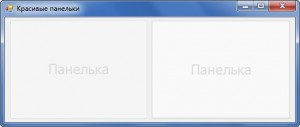
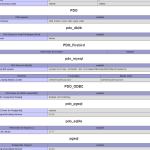




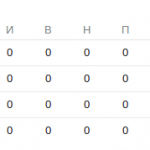


не подскажите где можно почитать про использование свойства Tag у панелек?